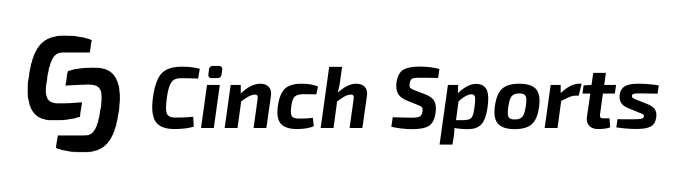Switching to Cinch. is extremely simple. Staying true to our mission of simplifying sports management we wanted to make switching to Cinch. follow the same philosophy. Most systems allow for you to import all of your members contact information and automatically create an account for them. The problem is that those members have no idea that they have an account. This creates countless problems when it comes to duplicates of data and overall confusion.
We decided to take a different approach.
Switching to Cinch. is a simple 3 step process that can be completed in less than 5 minutes.
- Step 1: Download Cinch. HQ from the App Store and create your account.
- Step 2: Create your program.
- Step 3: Tell all of your members to download the Cinch. app in the App Store or on Google Play and register for your program.
Members will create their own account with Cinch. before they register for the program. The beauty of this is that they will never have to enter their information again once they have created their Cinch. account. They will be able register for any program in less than 10 seconds.
Your members will be able to manage all aspects of their
account on their own from the convenience of their mobile phones. The Cinch. app is available for both iOS and Android and is free to download.
With Cinch. HQ you can manage all aspects of your program from the convenience of an iPad. This includes live roster data, touchless check-in, email and chat communication, and of course payments and refunds.
Simplify your life.